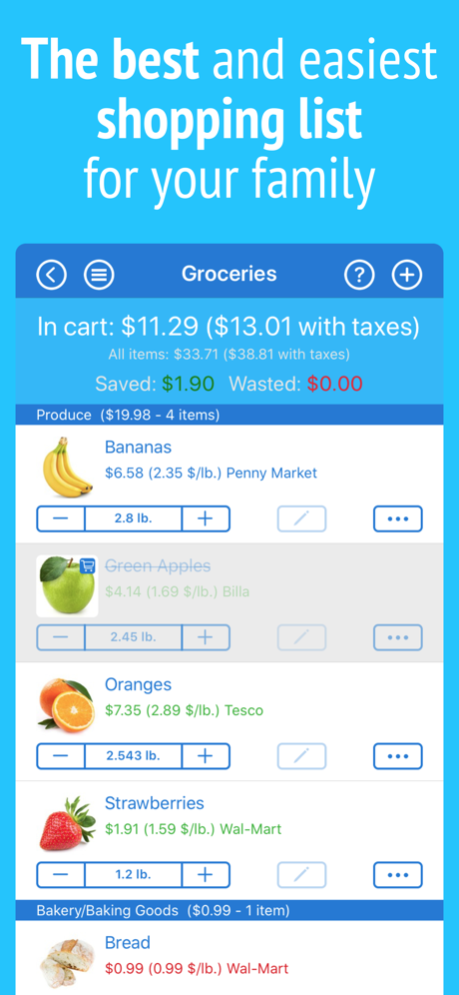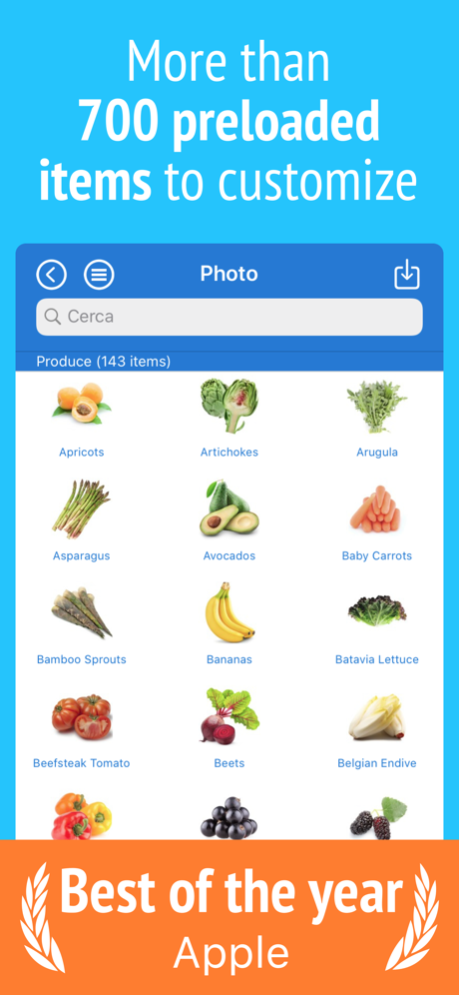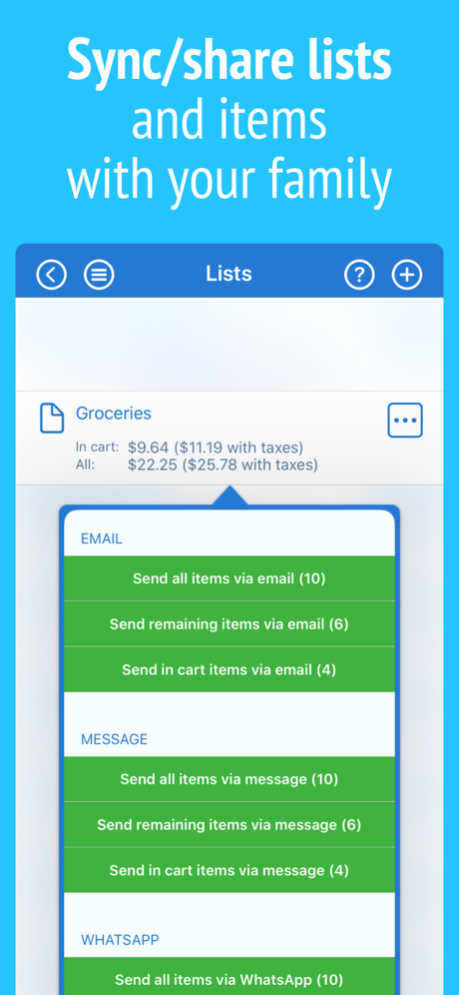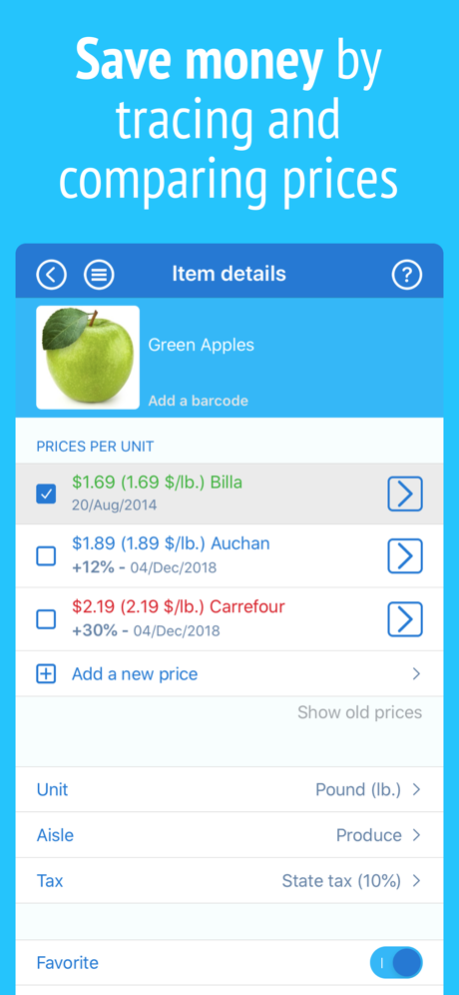IntelliList - Shopping List 9.0.1
Free Version
Publisher Description
The best and easiest shopping list on the App Store, WITHOUT monthly subscriptions, WITHOUT recurring fees and WITHOUT advertisements. If you want (and it isn't mandatory), you can unlock advanced features with a single one-time in-app purchase.
WHY CHOOSE INTELLILIST?
● Browse hundreds of preloaded items, scan a barcode or insert your own items.
● For each item you can save all the prices you want and compare prices of various stores.
● Share and synchronize your lists on multiple devices by enabling the sync. Or send your lists via email, WhatsApp, SMS or iMessage.
● Add a photo to your items and never be confused about what to buy.
● Reuse archived lists, add items to your favorites and browse your purchase history.
● Organize items in aisles, and change aisles order to suit your local store.
● Archive your lists to reuse them and to see statistics about your purchases (for example you can identify cheaper and most expensive stores, overall and grouped by aisles).
● Insert the package size, see the price per unit and easily compare item packs.
● See how much money you can save or waste for each list.
● Identify on the fly items you're paying too much thanks to color pricing.
● Backup your data to avoid data loss.
● Customize IntelliList by choosing among 46 color templates, 22 different icons and 20 fonts.
● Use IntelliList on all your devices (iPhone, iPad and iPod Touch): it’s an universal app.
USERS AND BLOGGERS SAY NICE THINGS ABOUT INTELLILIST
● 'Thanks to saved money I have already recovered the app cost' ∗∗∗∗∗
● 'I have been trying different apps to find a great shopping list, and now I've found it' ∗∗∗∗∗
● 'IntelliList is an uncluttered, well-organized shopping list that is surprisingly easy to navigate and use' (AppAdvice.com) ∗∗∗∗∗
● 'I don't see myself without this app' ∗∗∗∗∗
IN-APP PURCHASE
The base version lets you create or customize up to 30 items. To create or customize an unlimited number of items you can unlock a one time in-app purchase.
NOTE
The matching between barcodes/photos and items is managed in a social way, through the community of IntelliList users. Inevitably, in the beginning only few barcodes/photo will be recognized. But the more people use IntelliList, the better IntelliList will get.
SUPPORT
If you have problems or suggestions please contact us via support@ameridea.com (you can do this from within the app itself). We are not able to help you if you simply leave a comment on the App Store. We give the greatest importance to the quality and reliability of the application, and we will be happy to solve any problem.
Mar 31, 2021
Version 9.0.1
● Entering, editing and deleting offer dates is much easier and faster.
● The selection of photos have been greatly improved.
● IntelliList requires iOS 14.0 or above.
● The Today Widget has been removed.
● A lot of minor bug fixes.
iOS 14 and barcode scanning: make sure iCloud Drive is enabled for the cellular network, otherwise when scanning a barcode IntelliList can't retrieve the item data and it seems stuck. To do this, open the "Settings" app (you have to open the "Settings" app, not the IntelliList settings), tap on the "Cellular" row and make sure the "iCloud Drive" option is enabled (that option is at the bottom of the screen).
If you like IntelliList and if you want to keep free updates coming please leave a review. It MEANS A LOT for me, really. Thank you! PS: if you have already left a review in the past you can repost or update it, and it will only take a moment.
About IntelliList - Shopping List
IntelliList - Shopping List is a free app for iOS published in the Personal Interest list of apps, part of Home & Hobby.
The company that develops IntelliList - Shopping List is Mario Zullo. The latest version released by its developer is 9.0.1.
To install IntelliList - Shopping List on your iOS device, just click the green Continue To App button above to start the installation process. The app is listed on our website since 2021-03-31 and was downloaded 1 times. We have already checked if the download link is safe, however for your own protection we recommend that you scan the downloaded app with your antivirus. Your antivirus may detect the IntelliList - Shopping List as malware if the download link is broken.
How to install IntelliList - Shopping List on your iOS device:
- Click on the Continue To App button on our website. This will redirect you to the App Store.
- Once the IntelliList - Shopping List is shown in the iTunes listing of your iOS device, you can start its download and installation. Tap on the GET button to the right of the app to start downloading it.
- If you are not logged-in the iOS appstore app, you'll be prompted for your your Apple ID and/or password.
- After IntelliList - Shopping List is downloaded, you'll see an INSTALL button to the right. Tap on it to start the actual installation of the iOS app.
- Once installation is finished you can tap on the OPEN button to start it. Its icon will also be added to your device home screen.